1. 테이블레이아웃
: 위젯을 표 형태로 배치할 때 활용
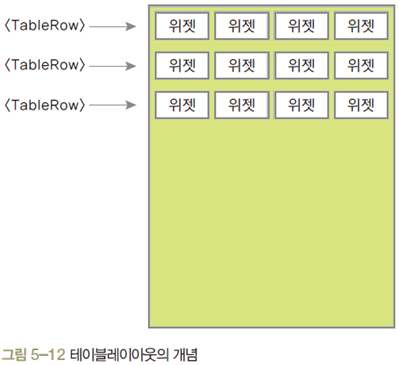
- 예시
<?xml version="1.0" encoding="utf-8"?>
<TableLayout xmlns:android="http://schemas.android.com/apk/res/android"
xmlns:app="http://schemas.android.com/apk/res-auto"
xmlns:tools="http://schemas.android.com/tools"
android:layout_width="match_parent"
android:layout_height="match_parent"
tools:context=".MainActivity">
<TableRow>
<Button
android:text="1"/>
<Button
android:layout_span="2"
android:text="2"/>
<Button
android:text="3"/>
</TableRow>
<TableRow>
<Button
android:layout_column="1"
android:text="4"/>
<Button
android:text="5"/>
<Button
android:text="6"/>
</TableRow>
</TableLayout>
'Android > 3. 레이아웃' 카테고리의 다른 글
| Day 110 : 그리드레이아웃(GridLayout) / 프레임레이아웃(FrameLayout) (0) | 2022.03.28 |
|---|---|
| Day 110 : 테이블레이아웃 계산기 앱 만들기 (0) | 2022.03.28 |
| Day 110 : 랠러티브레이아웃(RelativeLayout) (0) | 2022.03.28 |
| Day 109 : 중첩 리니어레이아웃 실습 (0) | 2022.03.25 |
| Day 109 : Java 코드로 화면 만들기 (0) | 2022.03.25 |